In another post, we spoke about everything you need to know about Auto DJ to transform your online radio station.
In today’s post, we will speak about Live streaming broadcast, that is without the shade of a doubt the broadcast method with the better potential for having contact with the audience, but that still can sometimes be confusing to understand.
Wes also will simplify the live broadcast for you to take the step that was lacking in your online radio station!
What live broadcast for online radio station means
It may seem simple, but it is important that you understand well what live broadcast really is when starting your online radio station! This because it is extremely important that we understand what the possible broadcast types are.
For an online radio station there are basically two types of broadcasts. Broadcast on demand, executed by Auto DJ, and live broadcasts, executed by a computer with access to the internet.
Therefore, every broadcast made directly by your computer is, technically, a live broadcast, even though you do not make use of your voiceover in real time. Regardless of whether you are broadcasting or if you have left your encoder software connected in your computer to stream songs recorded to the internet, this kind of broadcast is classified as live, as it makes use of your computer and your connection.
Thus, we can summarize as follows:
Broadcast on demand: Every broadcast made by Auto DJ, where there is no need to maintain the administrator’s computer connected. The broadcast continues online regardless of the availability of the broadcaster. We did a very complete post saying everything about Auto DJ! Click here to check it out.
Live broadcast: Every broadcast made with the computer, where the internet access of the broadcaster is used, regardless of whether there is voiceover in real time. The broadcast depends directly from the availabilty of a computer and the internet conection of the broadcaster.
It is important to say that if correctly configured, the two stream types are totally compatible one with each other. This means that, in a good panel for online radio stations, your listeners should not notice any difference when you change the broadcast type from Auto DJ to live or vice versa. The transition needs to be smooth, and the only factor which will show that there is any change in the radio will be the contents broadcasted, that will be different.
What is necessary to live broadcast
Possibly the more common doubt related to live streaming is as follows. What do I need to live streaming? Do I need a complete Studio? Soundboards? Condenser microphones?
In truth, it is much simpler than it seems, as we will see below.
A indispensable item to have good live streaming is a stable connection to the internet. And this is an extremely important factor!
A stable connection is more important than a quick connection. Therefore, give preference to a cable connection, ADSL or optical fiber. Radio, 3G or 4G connections can be used, but they ususally lead to sporadic buffering during broadcast.
Besides the Internet, we can separate the requirements to make a live streaming into two categories. They are as follows:
Software to live streaming:
Software, or computer programs, play a crucial role in the live stream of an online radio station. Indeed, it is this software which will reproduce the audio contents and transmit them to the internet.
They can be divided into two categories: automation software and broadcast software.
The automation software is what will play the audio of your radio. Every player (Winamp, Windows Media Player, etc.) can be regarded as being automation software, but there is the ones which was developed especially for radio stations.
The main one is ZaraRadio, which is by far the most used option. We already have a guide, where we teach how to configure ZaraRadio from the beginning. Click here to access it!
The broadcast software is responsible for stream the audio to the internet. This software will not execute any modification on the sound broadcasted. When creating your online radio station, the focus must be on choosing a software that is stable, light and easy to configure. The almost unanimous decision currently is to use OddCast, that is free of charge and handles streams in MP3 and AAC. If you want to learn how to configure OddCast, click here to access our tutorial!
There is also a software which performs the two functions, of both broadcast and automation. We can mention RadioBoss, Sam Broadcaster, and more recently the free Mixxx. They are usually heavier softwares with a greater learning curve, but with an excellent cost x benefit ratio and a huge range of options to customize your stream.
Equipment for live streaming:
Probably one of the most subjetcive issues when mounting an online radio station, the truth is that a good stream does not need more than a computer with access to the internet, if the contents broadcasted are already recorded in your computer.
However, as requirements and expectations increase, the requirement for specific equipment, such as microphones and a soundboard, also increases.
The tip is logical: begin with the essential, which in this case, is a computer with access to the internet. It can be a desktop or notebook!
After the computer, the next most important items are a microphone, for voiceover, and a headphone, to listen your own broadcast before it goes to the internet.
We have already mentioned it in other posts, but it is important to maintain the return by a headphone. Loudspeakers will probably cause issues during the voiceover, such as feedback.
We have already made a post here in the blog which speaks in great detail about the equipment required to mount an online radio station. Click here to access it! In it we give tips about microphones, headsets, soundboards and everything else which you would like to know. Seriously, the post is extremely complete and it is worth checking it out!
Another very common question for those who are creating an online radio station is: “But does a studio, with soundboard, really make a difference?”
The truth is that there is no clear answer! Everything will depend from your requirements and expectations regarding your online radio station.
Let us look at some examples!
An online radio station which solely and exclusivwly intends to broadcast recorded contents, such as old songs, does not need to invest in a complete studio. The greatest concern, in this case, is to gather together audio files of good quality and well mastered!
While a radio station that plans to execute Live interaction with listeners, hold interviews, preaching, record jingles and commercials, will definitely benefit from a studio, albeit a simple one.
So, as we can see, there is no final answer. We need to weigh up all the items, and evaluate if acquiring equipment is essential. Our persoal tip concerning this issue: Weigh everything up and give priority to that which brings better return and more quality to your broadcast!
Tips for a good live streaming on your online radio station
Now you have everything configured. The next step is to start the voiceovers! But do not fool yourself, a good live streaming must be well planned.
Make use of the scheduling tool of your radio web site to let your audience knowing about your schedule, mainly those that will have an interaction with the general public.
Also, it is worth making the live streaming the bridge between your radio station and your listeners! Use this special moment to read the messages coming from your social networks and encourage commitment. Talk to your audience! After all, who does not like to feel a little special when hearing their own name live by a radio announcer?
If you invested in good equipment, such as a soundboard and condenser microphone, it is important to learn more all the time about voiceover techniques! Have you already though about doing a broadcasting course? While thinking about it, see in our blog the different posts that we have with tips about becoming an excellent radio announcer!
Do your prefer videos? No problem! Our Youtube Channel has technical videos, that teaches you how to configure your online radio station, and also videos with worthwhile tips which will make you continually more professionali as radio announcer.
To finish, it is no good having a studio of the latest generation and a voice to make people envious, if your radio keeps being interrupted or if your website is always through technical issues, is it? That is why our last tip is to invest in a quality platform to create your Internet rradio.
BRLOGIC offers 7 days’ free trial without comitment, so that you can create your radio station and perceive that it is the best platform in the market. Click here to create your online radio right now!











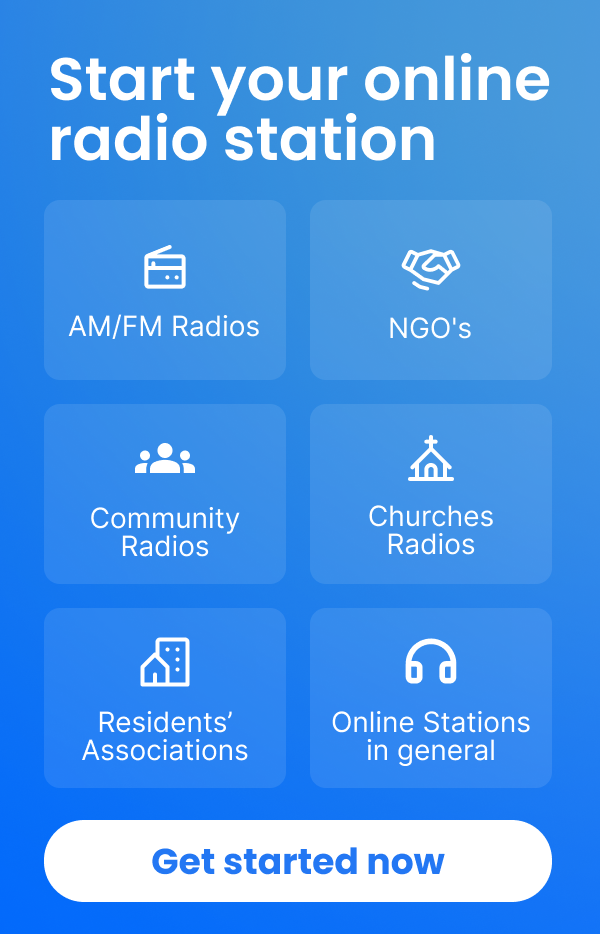


My name is John Adele Kalio, a Nigerian based in Abuja.
I want to start an online radio station.
Apart from the materials you have released here
are there other things I need to know to facilitate
the operations of an online radio station?
Hello, Adele! How are you? I’m working with this bussinness along almost 10 years. If there’s something i’ve learned, is that an online radio station is made of 50% knoledge about how a radio works and 50% sweat. Why don’t you start your trial with us? We provide 10 days free to use and no commitment! https://en.brlogic.com/create-free-online-radio
[…] There are countless free softwares, not only for sound recording but also for editing, and even broadcasting line your internet radio. Audacity is an excellent free software for sound recording and editing. We have also talked about the best options for automation and broadcasting for online radios. […]